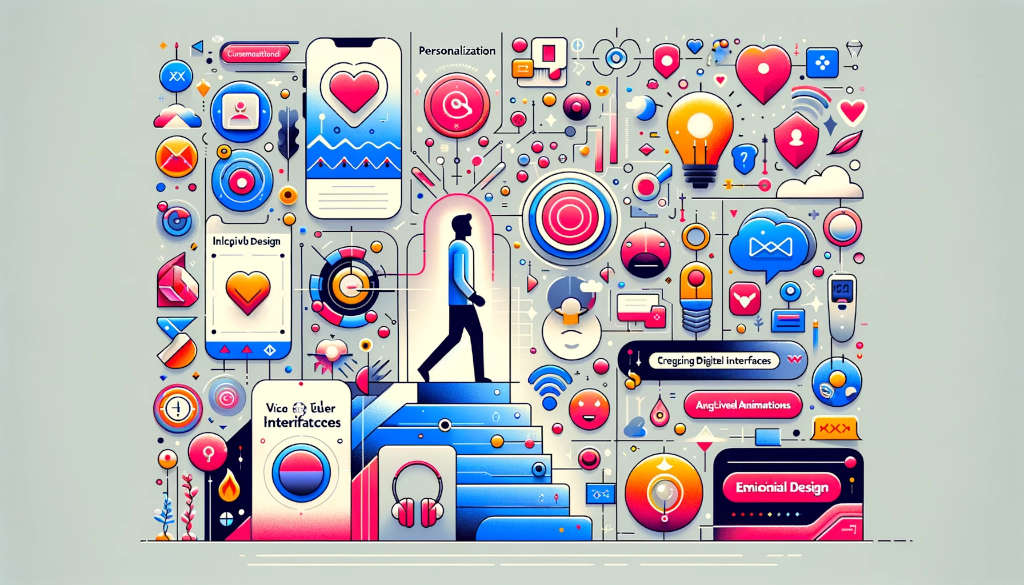Understanding Lazy Loading in Angular
Lazy loading in Angular allows for splitting the application into multiple bundles. When a user navigates to a particular route associated with a feature module, Angular loads that specific bundle on demand. This approach significantly reduces the size of the initial application bundle, leading to faster application startup times.
Setting Up Lazy Loading
Creating a Feature Module:
First, we need to create a feature module that we intend to lazy load. Let’s create a module named CustomerModule
// customer.module.ts
import { NgModule } from '@angular/core';
import { CommonModule } from '@angular/common';
import { CustomerComponent } from './customer/customer.component';
@NgModule({
declarations: [CustomerComponent],
imports: [CommonModule]
})
export class CustomerModule {}Configuring the RouterModule for Lazy Loading:
In the main application routing module, configure the routes to use lazy loading for the CustomerModule
// app-routing.module.ts
import { NgModule } from '@angular/core';
import { Routes, RouterModule } from '@angular/router';
const routes: Routes = [
{
path: 'customers',
loadChildren: () => import('./customer/customer.module').then(m => m.CustomerModule)
}
];
@NgModule({
imports: [RouterModule.forRoot(routes)],
exports: [RouterModule]
})
export class AppRoutingModule {}In this snippet, the loadChildren property uses a dynamic import to load the CustomerModule only when the user navigates to the /customers path.
Creating a Routing Module for the Feature Module:
The feature module should have its own routing module
// customer-routing.module.ts
import { NgModule } from '@angular/core';
import { Routes, RouterModule } from '@angular/router';
import { CustomerComponent } from './customer/customer.component';
const routes: Routes = [
{ path: '', component: CustomerComponent }
];
@NgModule({
imports: [RouterModule.forChild(routes)],
exports: [RouterModule]
})
export class CustomerRoutingModule {}Benefits of Lazy Loading
- Reduced Initial Load Time: By loading feature modules on demand, the initial load time of the application is significantly decreased.
- Improved User Experience: Users experience faster app startup and smoother interactions, especially in large-scale applications.
- Bandwidth Efficiency: Lazy loading minimizes the amount of data transferred during the initial load, making the app more bandwidth-efficient.
Conclusion
The implementation of lazy loading in Angular applications marks a significant stride towards optimizing web performance and enhancing user experience. By adopting this technique, developers can effectively manage the load times and resource usage of large-scale applications, ensuring a smoother, more responsive user interaction. The key to successful lazy loading lies in the strategic division of the application into feature modules and setting up efficient route configurations, as demonstrated in our code examples. This approach not only reduces the initial loading burden of the app but also optimizes bandwidth usage, making it particularly beneficial for users with limited internet connectivity.
Moreover, lazy loading aligns perfectly with the modern web development best practices that prioritize performance and user-centric designs. As web applications continue to grow in complexity and size, techniques like lazy loading become indispensable in the toolkit of an Angular developer. They not only contribute to a better end-user experience but also offer developers the flexibility to scale and update applications with minimal impact on the overall system.
In conclusion, the integration of lazy loading in Angular apps is more than a technical adjustment; it’s a fundamental paradigm shift in how we approach application performance and user satisfaction. At Mazooma, by leveraging this and other advanced Angular features, we continue to push the boundaries of what’s possible in web development, ensuring our applications are not just powerful and feature-rich, but also streamlined and user-friendly. This commitment to excellence and innovation is what drives us to explore and implement such cutting-edge techniques, keeping us and our clients ahead in the ever-evolving digital landscape.